



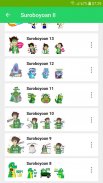






Sticker Maker Plus for WhatsApp

Sticker Maker Plus for WhatsApp ਦਾ ਵੇਰਵਾ
Buat koleksi stiker WhatsApp Anda sendiri dengan WA Sticker Maker (Pembuat Stiker termudah untuk WhatsApp)
Buat stiker dari foto, tambahkan teks, emoji, dan lainnya.
Ikuti langkah-langkah sederhana ini untuk membuat paket stiker yang luar biasa.
Cara menggunakan aplikasi WA Sticker Maker :
1. Buka aplikasi pilih stiker yang tersedia. klik tanda plus + dikiri bawah untuk membuat stiker sendiri.
2. Masukkan judul stiker dan nama Anda, klik LET'S GO. pilih gambar / foto untuk stiker anda.
3. Klik tanda plus + untuk memilih gambar dari kamera, galeri atau file.
3. Pangkas, putar, balik posisi gambar sesuai keinginan, dan klik Crop / Pangkas
4. Gunakan editor stiker untuk merancang stiker Anda sendiri. Anda dapat menggunakan Tools berikut:
4.1. Brush untuk melukis foto / stiker anda dengan kontrol ukuran opacity, stroke dan pilihan warna
4.2. Text untuk menambahkan pesan teks. Pilih dari font bergaya untuk menyesuaikan suasana hati Anda
4.3 Eraser untuk menghapus latar / background foto dan membuat stiker terlihat lebih baik
4.4. Emoji untuk menambahkan icon di dalam stiker Anda
4.5. Sticker untuk menambahkan aksesoris tambahan seperti topi, kacamata, dasi dan kumis.
5. Setelah selesai, klik tombol Simpan untuk menyimpan stiker ini
6. Tambahkan stiker sebanyak yang Anda suka dan klik tombol Lanjutkan
7. Klik Tambahkan ke WhatsApp untuk menambahkan dan menggunakan stiker pribadi ini untuk WhatsApp
Buat stiker untuk WhatsApp dengan aplikasi WA Sticker Maker ini.
Buat stiker khusus yang menakjubkan dan bagikan dengan orang-orang favorit Anda.
Aplikasi terbaik untuk membuat koleksi stiker WhatsApp saya sendiri.
Fitur WA Sticker Maker App:
- Membuat stiker sendiri yang sedang tren seperti selamat ulang tahun, kacamata, balon, jenggot, dan lainnya
- Editor teks stiker dengan font yang luar biasa untuk semua bahasa
- Tambahkan emoji di stiker dan buat mereka lebih baik lagi
- Hapus latar / background dengan alat sederhana
- Gambarlah dengan Brush dan mengekspresikan kreativitas Anda
Dapatkan aplikasi pembuat stiker WhatsApp ini gratis hari ini. Pembuat stiker terbaik untuk mengobrol dan dari foto.
Catatan:
Aplikasi ini memungkinkan pengguna untuk membuat stiker mereka sendiri menggunakan gambar, teks, emoji dll.
Konten yang dibuat oleh pengguna disimpan di ponsel mereka sendiri dan WA Sticker Maker tidak dapat melihat,
mengelola, atau menghapusnya. Pengguna bertanggung jawab atas konten yang dibuat sendiri.
Sticker Pack list:
1. Suroboyoan
2. Wong Jowo
3. Jowo Lucu
4. Cewek Cantik
Dan masih banyak lagi..
Disclaimer : This application is not associated with WhatsApp Inc. in any way and is developed and maintained by a third party.
Create your own WhatsApp sticker collection with WA Sticker Maker (the easiest sticker maker for WhatsApp)
Create stickers from photos, add text, emojis and more.
Follow these simple steps to make a fabulous sticker package.
How to use the WA Sticker Maker application:
1. Open the application select the available sticker. click the plus sign + left below to make your own stickers.
2. Enter the title of the sticker and your name, click LET'S GO. Select a picture / photo for your sticker.
3. Click the plus sign + to select an image from the camera, gallery or file.
3. Crop, rotate, position the picture as desired, and click Crop
4. Use a sticker editor to design your own sticker. You can use the following tools:
4.1. Brush to paint your photos / stickers with opacity, stroke and color size control options
4.2. Text to add text messages. Choose from stylish fonts to match your mood
4.3 Eraser to erase the background / background of the photo and make the sticker look better
4.4. Emoji to add icons inside your stickers
4.5. Sticker to add additional accessories such as hats, glasses, ties and mustaches.
5. When finished, click the Save button to save this sticker
6. Add as many stickers as you like and click the Continue button
7. Click Add to WhatsApp to add and use this personalized sticker for WhatsApp
Create stickers for WhatsApp with this WA Sticker Maker application.
Create amazing special stickers and share with your favorite people.
The best application for creating my own WhatsApp sticker collection.
WA Sticker Maker App Features:
- Make your own stickers that are trending such as happy birthday, glasses, balloons, beards, and others
- Sticker text editor with amazing fonts for all languages
- Add emojis on stickers and make them even better
- Remove background / background with a simple tool
- Draw with Brush and express your creativity
Get this WhatsApp sticker maker application for free today. The best sticker maker for chatting and from photos.
Note:
This application allows users to create their own stickers using images, text, emojis etc.
Content created by users is stored on their own cellphones and WA Sticker Maker cannot see,
manage, or delete it. The user is responsible for the content he made himself.
Sticker Pack list:
1. Suroboyoan
2. Wong Jowo
3. Jowo Lucu
4. Beautiful Girls
And much more..
Disclaimer: This application is not associated with WhatsApp Inc. in any way and is developed and maintained by a third party.
























